📩 hello@thegrabmethod.com
🌐 thegrabmethod.com
Are you a restaurant owner in Thailand, Singapore, or Vietnam looking to get started on GrabFood? Creating an account is just the first step — a poor setup can leave your restaurant invisible on the app.
In this guide, you’ll learn exactly how to:
Choose your country (Thailand, Singapore, Vietnam, etc.) and begin the sign-up process.
You’ll need to provide:
Once submitted, Grab will review your documents.
Approval time: Usually 3–5 business days.
Setting up your profile the right way is essential if you want customers to find and order from you.
✅ Include your cuisine type and signature dish
Select 1–3 food categories that match your menu. Add sub-tags if available.
Include your best dishes, cooking style, and searchable keywords like “spicy,” “halal,” or “vegan.”
Example: “Authentic Thai street food – papaya salad, grilled chicken, mango sticky rice. Spicy, fresh, and made to order.”
Make sure your listed hours and coverage area are accurate to avoid losing visibility.
Don’t risk being invisible on Grab. Let a specialist handle it for you.
Contact: hello@thegrabmethod.com
Website: thegrabmethod.com
Let’s turn your Grab listing into a reliable sales channel.

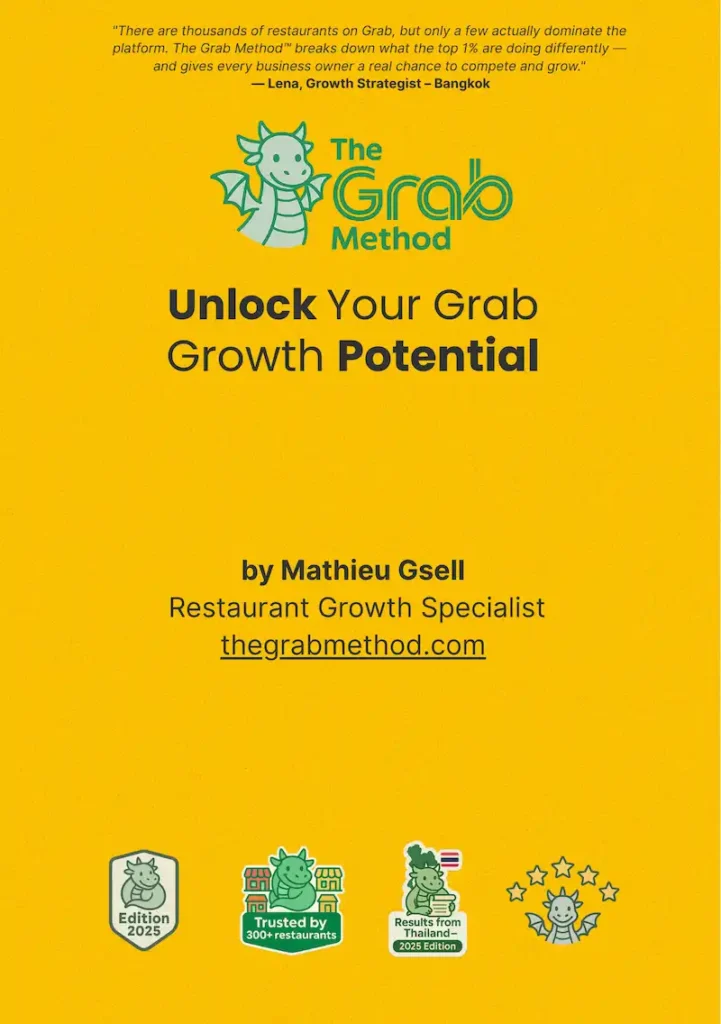
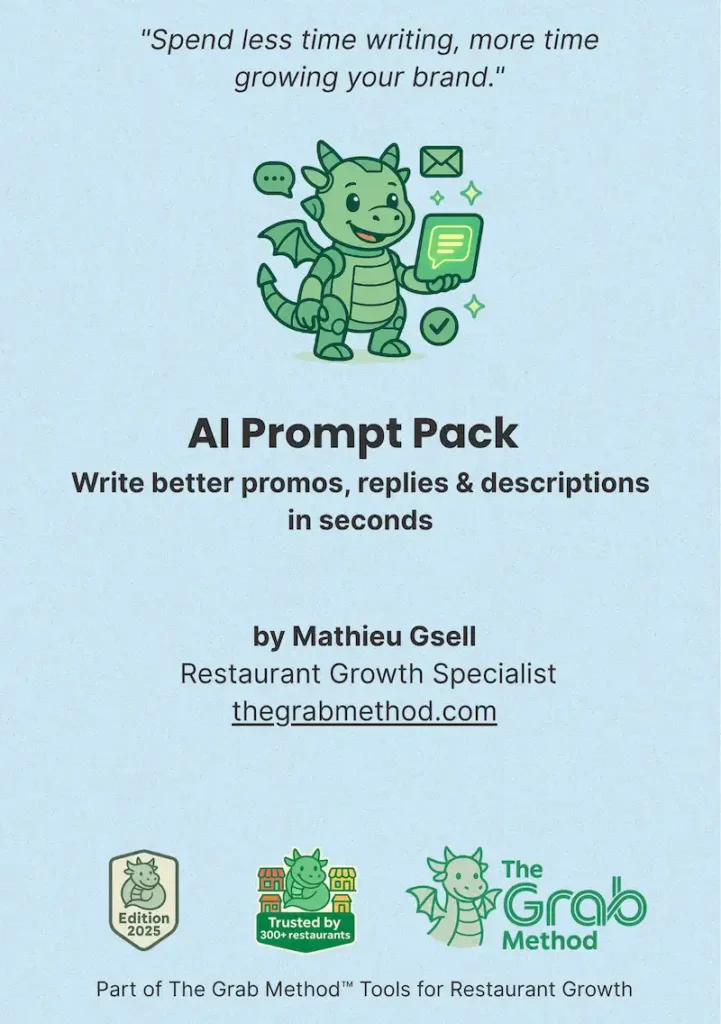
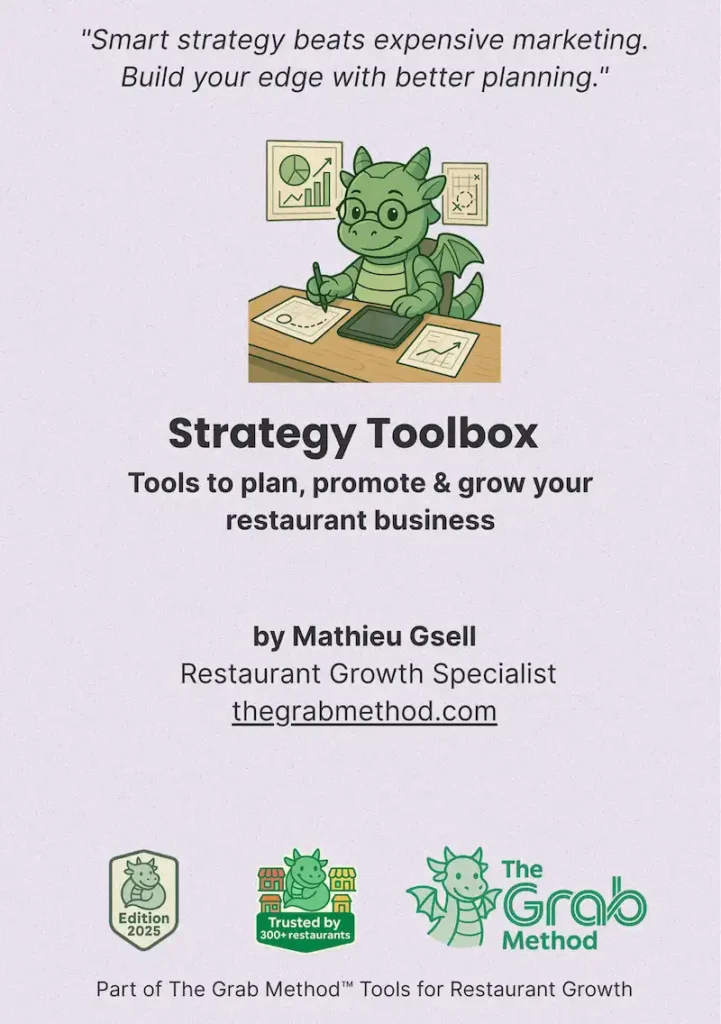
รับ The Grab Method™ ตอนนี้ และเริ่มขยายธุรกิจได้ทันที